The easiest way to send SMS from
Command Prompt. Easy to be called by any types of
programs
smscmd "text" "phone1,phone2" "email" "password"
OR smscmd "text"
"phone1,phone2"
Enhanced 2 ways supported for USA and CANADA, it will
email you the replied
phone/text/pictures with the SENT SMS/phone/timestamp
immediately |
-
Enhanced 2 ways SMS supported - the reply
SMS will go to your email inbox along with
the original SMS. Let you know what SMS is
the replied text related
-
Enhanced MMS Picture/Audio/MP4 replied
supported - Let your clients to send MMS
back from phone directly such as Zelle
Payment/ID card/License pictures. The MMS
will be auto forwarded to your email inbox
along with the original SMS which you sent
to your client.
-
Block List Management -
auto add into block list whenever stop
keyword replied,the number will be no longer
to receive your SMS. If users call the
sender ID number, they can hear the voice
message to guide them to reply Stop back if
they won't get the SMS
MMS Reply to your inbox directly
for USA and Canada
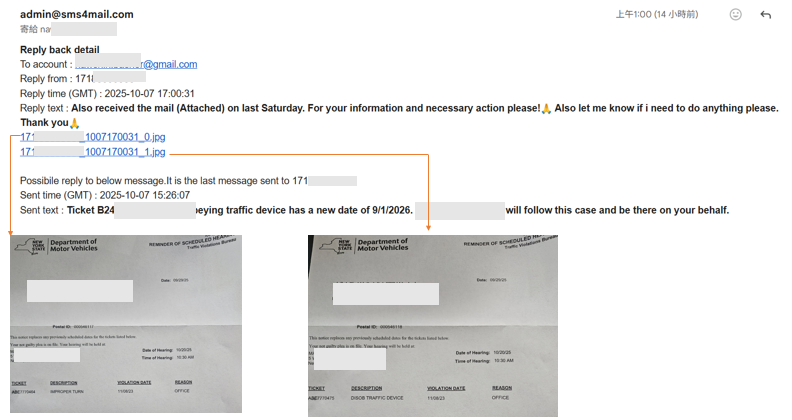
SMS Reply to your inbox directly
for USA and Canada
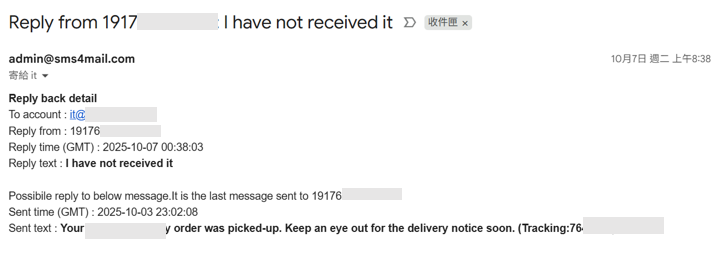
|
SMSCMD for Windows
Download Screenshot
Schedule to
send SMS easily
-
Download and
Unzip smscmd.zip to smscmd.exe readme.htm and sms4mail.txt
-
Command prompt run smscmd. No installation required.
Easy to be called by any type of program or put on schedule.
-
Sample sending to
1 USA local and 1 U.K global
(Put leading + for global #)
- Password from command :
smscmd "sms
text"
"7186791234,+447121027123" "registered@sms4mail.com"
"abc123"
-
Password from
file : smscmd "sms text" "7186791234,+447121027123" OR smscmd "text.txt" "phone.txt"
(Input from .txt file,
see sample)
-
Unzip smscmd.zip and
update
email,password in file sms4mail.txt
Run smscmd genkey to
encrypt password file sms4mail.txt to smscmd.key
then you can share key file to team easily
-
Message is up to 155 chars.
Put local mobile # or put leading + with
country code to global
Usage help : smscmd help
Add additional argument
"-debug" if you need to check what STRING
pass to your program without SMS sending
Code Sample - Called by JAVA VB VC++ C#
SMSCMD for Linux
Download for x86
or
Download for
ARM
Unicode version
-
Linux
command send SMS. Run directly. No installation required.
It
is compatible to any Linux platform.
Easy to be called or put on schedule
Run as
smscmd "text" "phone1,phone2" "email" "password"
or
smscmd
"text" "phone1,phone2"
(password from file)
Below is s sample on Debian Linux.
Screenshot on running in
RedHat,Ubuntu,SuSe and Debian
-
Download and Unzip to smscmd readme.htm and
sms4mail.txt.
Register to get password and update sms4mail.txt with the
registered email and password
Run smscmd genkey to ENCRYPT password file sms4mail.txt to smscmd.key
then you can share key to team easily
Sample to send test SMS to 1 USA local and 1 U.K global
root@vultr:~/smscmd# unzip smscmd_linux.zip
Archive: smscmd_linux.zip
inflating: readme.htm
inflating: sms4mail.txt
inflating: smscmd
Sample 1 : account and password input
directly
root@vultr:~/smscmd# ./smscmd
smscmd V3.0 for Linux. Register your email to
get password and free SMS to test on
sms4mail.com
Usage1:
smscmd "text" "phone1,phone2,phone3" "email"
"password"
Usage2:
smscmd "text" "phone1,phone2,phone3"
Password file smscmd.key or sms4mail.txt must be
in the same directory with smscmd
You can run "smscmd genkey" to generate
smscmd.key from sms4mail.txt to protect your
password
Copy smscmd and smscmd.key to anywhere to send
SMS securely
Refer readme.htm for detail
root@vultr:~/smscmd# ./smscmd "this is a test"
"4357501234,+447748071234" "registered@hotmail.com"
"password1234"
Message sent. SMS text [this is a test] sent to
[4357501234,+447748071234]
Sample 2 : account and password from
encrypted file (vi to update your
account and password in file sms4mail.txt first)
root@vultr:~/smscmd# vi sms4mail.txt
root@vultr:~/smscmd# ./smscmd genkey
smscmd genkey to generate smscmd.key
successfully
root@vultr:~/smscmd# rm sms4mail.txt
root@vultr:~/smscmd# ./smscmd "this is a test
password from encrypted file"
"4357501234,+447748071234"
Message sent. SMS text [this is a test password
from encrypted file] sent to
[4357501234,+447748071234]
- Message is up to 155 chars.
Put local mobile # or put leading + at the beginning with
country code to global
-
Usage help : smscmd help
Shell/Perl/PHP/Python sample code
-
Download Perl/PHP/Python call smscmd
sample. Run SMSCMD as above sample to test first.
- perl
smscmd.pl 'text' 'phone1,phone2'
- python
smsmcd.py 'text' 'phone1,phone2'
- php
smscmd.php 'text' 'phone1,phone2'
|